Accessibility Policy
UpCountri, Inc dba a.) FallbrookRealEstate and b.) Rogan and Associates is committed to serving customers and clients who may have vastly different needs. To that end, we’ve made significant efforts to accommodate accessibility needs both online and in the real world. We welcome your feedback and questions.
For feedback or concerns about accessibility: Please contact our Accessibility Manager using the contact form below or by calling 760-723-3553. If we miss your call, please leave a detailed message with a call-back number. We’ll respond to your concerns promptly. For specific issues related to accessing our online services, please be sure to include information about the assistive technology you’re using as well as your browser type and operating system. Below are some tips for you to make sure you have the best possible experience on the website and in the apps.
How to modify the display of information on this site
There are two ways to modify the display of information on our website:
1. Alternatively can adjust the font settings in your web browser to modify the display to meet your specialized requirements. When altering your browser display settings, be aware that any customizations to your default browser settings will be retained and used when visiting other websites. Here are instructions for doing this with different browsers:
Google Chrome
Windows Internet Explorer 11
Firefox
Microsoft Edge
Safari
Opera
2. Another option is to temporarily zoom to increase page size
You can quickly zoom in to change the font size for your current browser window or tab. This method is a temporary solution, and font size may not be retained if you open another tab or window. Here are instructions for doing this with different operating systems:
Windows users: Press the CTRL and + keys to zoom in, and the CTRL and – keys to zoom out
MacOS users: Press the CMD and + keys to zoom in, and the CMD and – keys to zoom out.
Additional access options available when using your mobile device:
You can access this site with an iPhone or Android device. These devices have accessibility features that allow the display and font settings to be modified as well as a screen reader to speak the text on the screen. Each mobile operating system provides accessibility features for vision, hearing and mobility impairments. Here are the instructions for doing this with different models:
Apple iPhone
• Change font size
• Display accommodations
• Turn on VoiceOver (Apple’s screen reader)
• iOS accessibility overview
Android
• Change font size
• Display accommodations
• Turn on TalkBack (Android’s screen reader)
• Accessibility overview